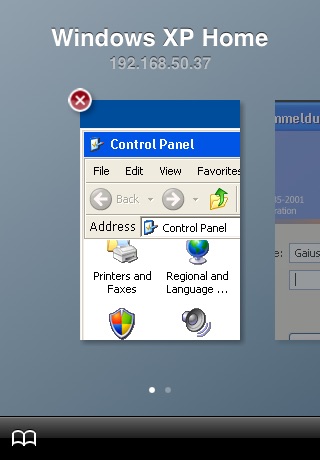iRdesktop app for iPhone and iPad
4.7 (
7467 ratings )
Business
Utilities
Developer:
Thinstuff s.r.o.
Free
Current version:
1.0.7, last update: 8 years ago
First release : 30 Apr 2009
App size: 1.89 Mb
iRdesktop is a free Remote Desktop Client for Windows Terminal Services (Remote Desktop Services), capable of natively using the Remote Desktop Protocol (RDP) in order to view and control your Windows Desktop using your iPhone, iPad and iPod Touch.
iRdesktop supports all Windows Versions that have support for Terminal Services respectively Remote Desktop Services out of the box.
You must know that Microsoft has removed Terminal Services (Remote Desktop Services) from the Windows Home and Starter editions. In order to access those Windows systems with any RDP client you can install our alternative Terminal Services (Remote Desktop Services) solution called "Thinstuff XP/VS Terminal Server" (http://www.thinstuff.com/products/xpvs-server/). The good news is that iRdesktop users will get a big discount for a single-user XP/VS Terminal Server version which allows you to have 1 Remote Desktop connection in addition to your PCs console session even on Windows Home and Starter editions!
To get your discount code just follow the "Discount ..." link on the iRdesktop start screen.
SUPPORTED REMOTE SYSTEMS
- Windows XP Home (*)
- Windows XP Professional
- Windows XP Media Center 2005
- Windows Vista Home Basic and Home Premium (*)
- Windows Vista Business, Ultimate and Enterprise
- Windows 7 Starter, Home Basic, Home Premium (*)
- Windows 7 Professional, Ultimate, Enterprise
- Windows Server 2000
- Windows Small Business Server 2003
- Windows Server 2003
- Windows Server 2008
- Windows Server 2008R2
*) only with Thinstuff XP/VS Terminal Server
IRDESKTOP FEATURES
- Mouse emulation: left-, right- and double-click, and drag & drop
- Supports the standard, familiar iPhone keyboard for text entry
- Zoom and pan the remote desktop screen as in the Safari browser
- Rotate the device to switch between portrait and landscape views
- Create an unlimited number of predefined connection entries
- Connect through WIFI or your cellular data network (GPRS, EDGE, UMTS, HSDPA etc.)
- Safari-like page view for switching between multiple concurrent sessions
- Compatible with the iPhones built-in VPN (L2TP, PPTP, IPSec) for secure access to corporate and home networks
- Includes a promotion discount code for Thinstuffs XP/VS Terminal Server
LIMITATIONS
- No support for TS Gateway (a special RDP VPN solution for Windows Server 2008)
- No sound and clipboard redirection
LANGUAGES:
English, French and German
Pros and cons of iRdesktop app for iPhone and iPad
iRdesktop app good for
This is really the best RDP Client for iPhone!! Best Features, for free and FAST...!!!!!!!! Fantastic! I bought an other RDP Client, but dont it anymore since iRdesktop! Thanks for this!!
Finally a free RDP client that supports all versions of windows!!
Tried with Vista Ultimate and XP Pro and it works great!!
This app appears to work as well as the paid versions of rdp software. I have had no issues with it.
*Edit* I wonder why this app is so low ranked....
A free proper Vista RDP solution. Doesnt have all of Jaadus handy features but as a sysadmin I appreciate concurrent access to multiple machines.
Setup is explained concisely and very clearly.
It worked on the 1st try!
No bugs so far, and still working great after hours of experimenting with it.
Works well except it is hard to operate RDP with big fingers, but i love this app, it has saved my life!
Some bad moments
Used this for almost a year. But since the last update it crashes on startup :-( Too Bad.
Small, simple, and can save multiple machines. What a great piece of software, and free!!!
Perfect mouse control, only thing missing would be a virtual scroll wheel... Which I would beg to have. Not a big fan of having to zoom into the scroll area and play with document scrolling.
Very limited mouse function. Cant resize windows or move window using the win/space resize or move.
Also no arrows on windows borders.
This is good for basic viewing, but not practical if you need to do some real work.
When I rdp to my network, the screen on the iPad is small. I want to have the entire iPad screen used but thats not happening. Theres no help menu that shows what to do to make the full screen be used so its not a useful app because I cant use it properly especially with programs like outlook as theres too many small xs that need to be clicked to open and close emails and the screen is too small which makes it difficult
Used to be a great app, till the recent update.. Now it just crashes on launch on iOS 3.1.2.. Bad!!
Its a great app, but the addition of iAds detracts from the app. Theyre just in the connection screen and not shown during the actual session (yet) but its still very annoying, especially since this is a commercial company that sells a MS Terminal server replacement and this is their only client for the iDevices.
Also, in future versions Id like to see native iPhone 3 and 4, iPod touch, and iPad screen resolutions as an option so you dont have to scroll in the session. I have some windows apps that match the resolution of the iDevices but Im not able to select a matching resolution in iRD so when I connect and run those apps I have a lot of unused desktop that scrolls around while trying to use the app. Perhaps a lock screen switch would be nice to stop unwarranted movement .
Usually iRdesktop iOS app used & searched for
windows remote,
windows remote desktop,
and other. So, download free iRdesktop .ipa to run this nice iOS application on iPhone and iPad.